Metrics (KPIs)
In case you would like to see one aggregated number or several total values the metric view can be very handy since it was created for this purpose.
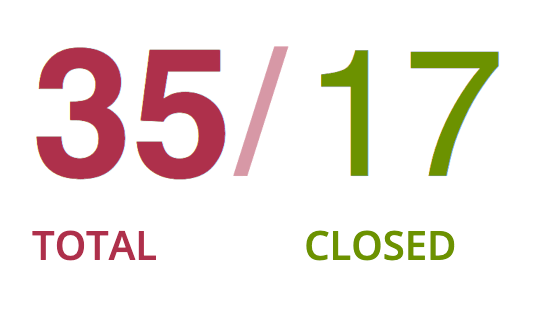 Please find below a guide on how to create metrics.
Please find below a guide on how to create metrics.
Create new metric
The way you can create metrics is similar to creation of charts or tables.
- Proceed with creation of a new report for desired sources
- Click on Metric (KPI)
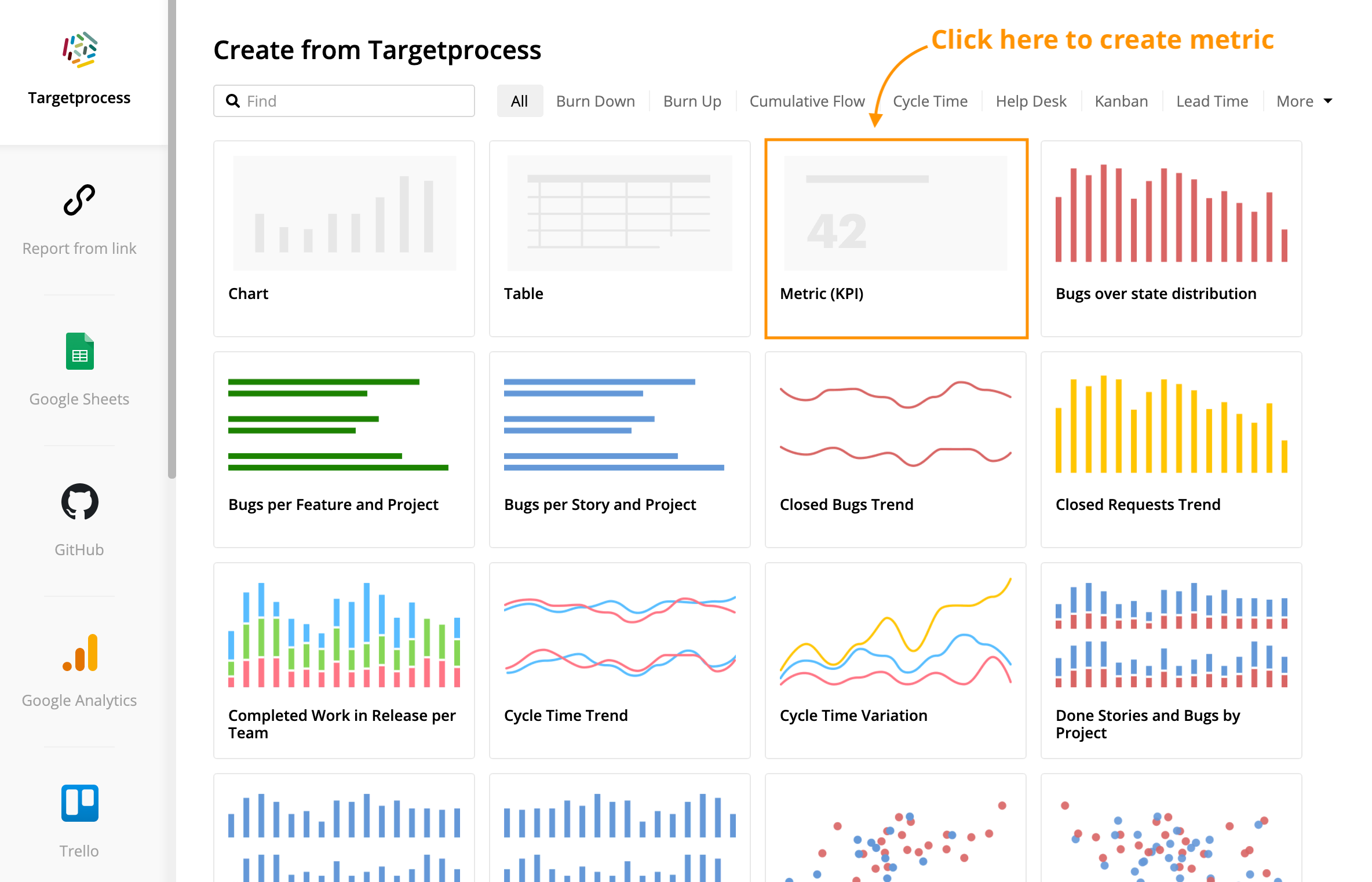
- Drop desired fields into metric axis marked with green dotted line

You can also add metrics to existing reports by creating additional view.