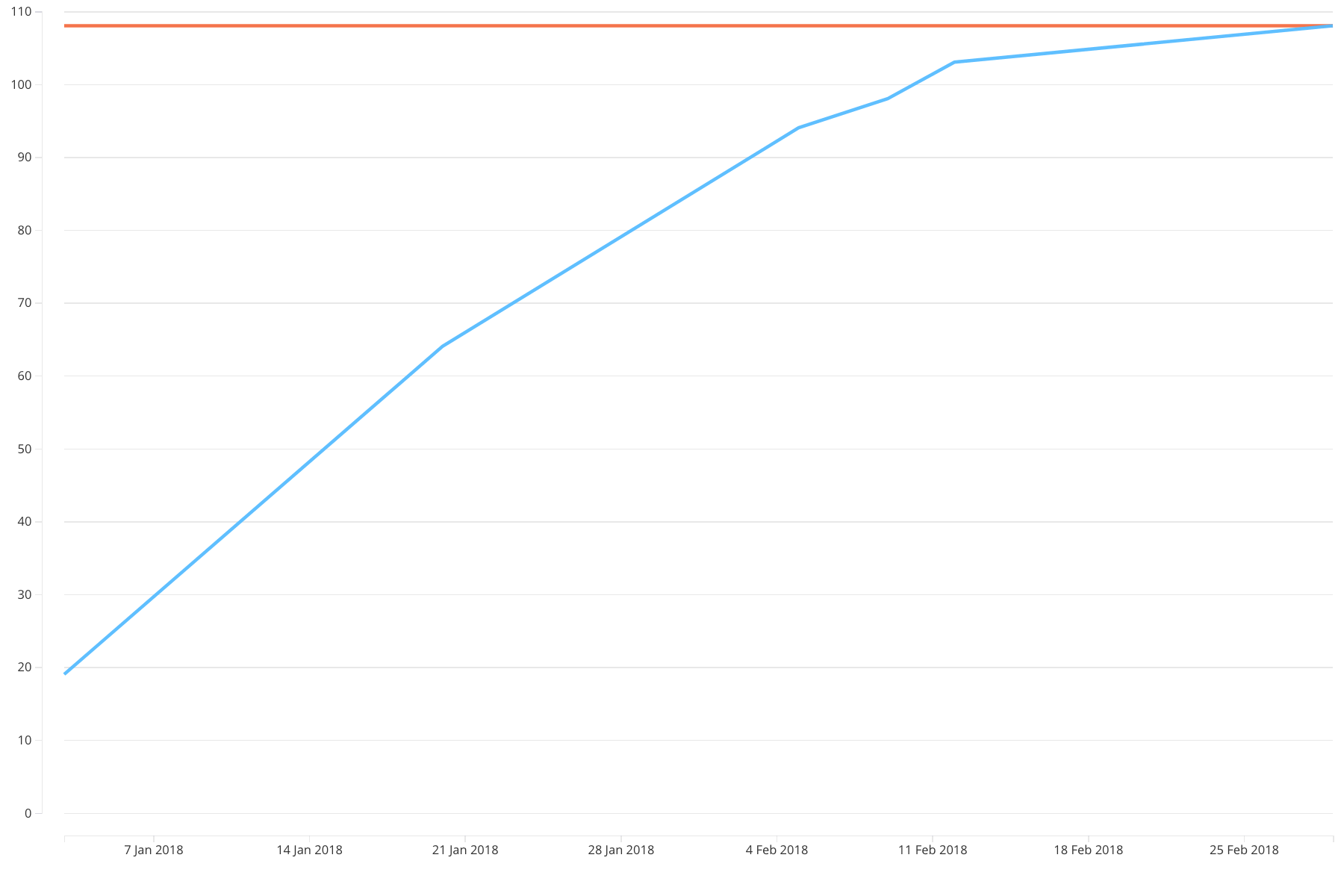TOTAL
TOTAL(SUM([Price]))Syntax
TOTAL({aggregation method}(numerical expression))
Calculates value across the whole dataset for a given aggregation with numerical expression.
aggregation method: Any aggregation function SUM, MAX, COUNT and etc applied to numeric expression.
numerical expression: Basic arithmetic calculation created using the math operators +, -, *, /, numerical data fields and constants.
For example we have the data set below after applying aggregation COUNT([ID]) to income record set
| # | COUNT([ID]) |
|---|---|
| 1 | 5 |
| 2 | 35 |
| 3 | 25 |
Applying TOTAL(COUNT([ID])) will give the table below
| # | TOTAL(COUNT([ID])) |
|---|---|
| 1 | 5 + 35 + 25 = 65 |
| 2 | 5 + 35 + 25 = 65 |
| 3 | 5 + 35 + 25 = 65 |
Use cases
Spent Time Cumulative
Shows the cumulative tasks spent time over date and shows the total spent time line.
Source: Tasks
Time tracking stats for tasks of the building super hero suit
| Completed On | Task | Hours Spent | Feature |
|---|---|---|---|
| 03 Jan 2018 10:13 AM | Create a steel helmet to protect head | 19 | Protective Suit |
| 20 Jan 2018 04:08 PM | Create a chest protection from steel | 45 | Protective Suit |
| 05 Feb 2018 11:34 AM | Ask agency to create fancy identity for new super hero | 30 | Design |
| 09 Feb 2018 02:11 PM | Install super hero logo on body and helmet | 2 | Protective Suit |
| 09 Feb 2018 02:11 PM | Put on gloves with nice color | 2 | Protective Suit |
| 12 Feb 2018 09:01 PM | Ask Hulk to push in head | 5 | Combat Testing |
| 01 Mar 2018 06:45 PM | Ask Hulk to push in chest | 5 | Combat Testing |
Chart LINE
X: DAY([Completed On])
Y: TOTAL(SUM([Hours Spent])) RUNNING_SUM(SUM([Hours Spent]))
| DAY(Completed On) | Value y | Category y |
|---|---|---|
| 3 Jan 2018 | 108 | TOTAL(SUM(Hours Spent)) |
| 3 Jan 2018 | 19 | RUNNING_SUM(SUM(Hours Spent)) |
| 20 Jan 2018 | 108 | TOTAL(SUM(Hours Spent)) |
| 20 Jan 2018 | 64 | RUNNING_SUM(SUM(Hours Spent)) |
| 5 Feb 2018 | 108 | TOTAL(SUM(Hours Spent)) |
| 5 Feb 2018 | 94 | RUNNING_SUM(SUM(Hours Spent)) |
| 9 Feb 2018 | 108 | TOTAL(SUM(Hours Spent)) |
| 9 Feb 2018 | 98 | RUNNING_SUM(SUM(Hours Spent)) |
| 12 Feb 2018 | 108 | TOTAL(SUM(Hours Spent)) |
| 12 Feb 2018 | 103 | RUNNING_SUM(SUM(Hours Spent)) |
| 1 Mar 2018 | 108 | TOTAL(SUM(Hours Spent)) |
| 1 Mar 2018 | 108 | RUNNING_SUM(SUM(Hours Spent)) |