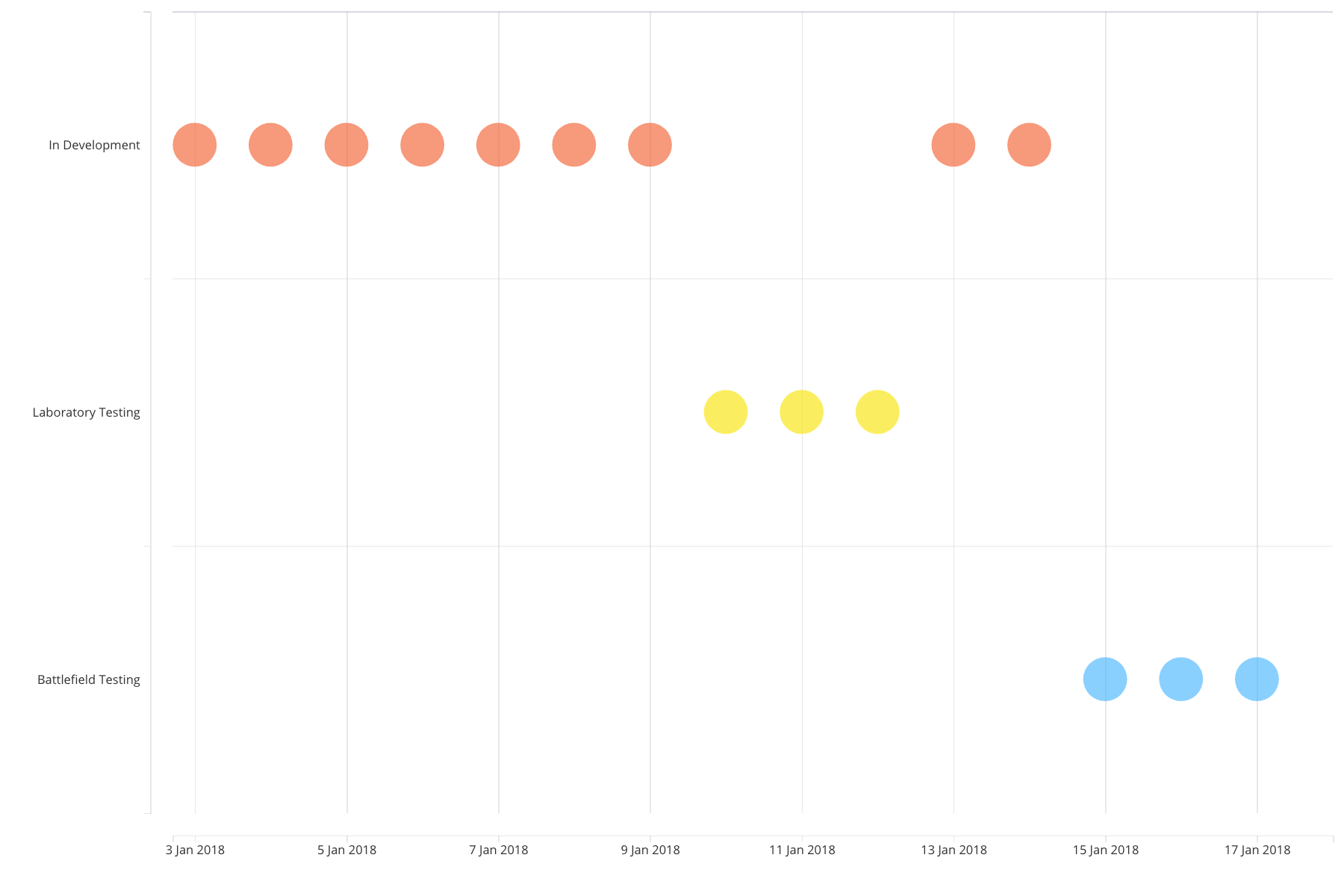TIMELINE
TIMELINE([Start Date, End Date])Syntax
TIMELINE(start date expression, end date expression, stop on current date (true or false, optional), timeline start field (optional), timeline end field (optional))
Special date function used for grouping data by date period, defined by start and end. Optional stop on the current date can be true or false to indicate if a timeline should be stopped at the current date. Optional timeline start and end fields are used to get min and max dates for date scale.
date expression: Date calculation created using date functions, data fields or constants.
Use cases
Protective Suit Development Timeline
Visualization on how protective suit was developed by status and date.
Source: History
History records related to production flow of implementing super hero protective suite feature
| Start Date | End Date | Status |
|---|---|---|
| 03 Jan 2018 00 | 10 Jan 2018 | In Development |
| 10 Jan 2018 00 | 13 Jan 2018 | Laboratory Testing |
| 13 Jan 2018 00 | 15 Jan 2018 | In Development |
| 15 Jan 2018 00 | 18 Jan 2018 | Battlefield Testing |
Chart SCATTERPLOT
Y: [Status]
X: DAY(TIMELINE([Start Date],[End Date]))
SIZE: COUNT([Row Number])
COLOR: [Status]
| DAY(TIMELINE(Start Date,End Date)) | Status | Count of Records |
|---|---|---|
| 3 Jan 2018 | In Development | 1 |
| 4 Jan 2018 | In Development | 1 |
| 5 Jan 2018 | In Development | 1 |
| 6 Jan 2018 | In Development | 1 |
| 7 Jan 2018 | In Development | 1 |
| 8 Jan 2018 | In Development | 1 |
| 9 Jan 2018 | In Development | 1 |
| 10 Jan 2018 | Laboratory Testing | 1 |
| 11 Jan 2018 | Laboratory Testing | 1 |
| 12 Jan 2018 | Laboratory Testing | 1 |
| 13 Jan 2018 | In Development | 1 |
| 14 Jan 2018 | In Development | 1 |
| 15 Jan 2018 | Battlefield Testing | 1 |
| 16 Jan 2018 | Battlefield Testing | 1 |
| 17 Jan 2018 | Battlefield Testing | 1 |