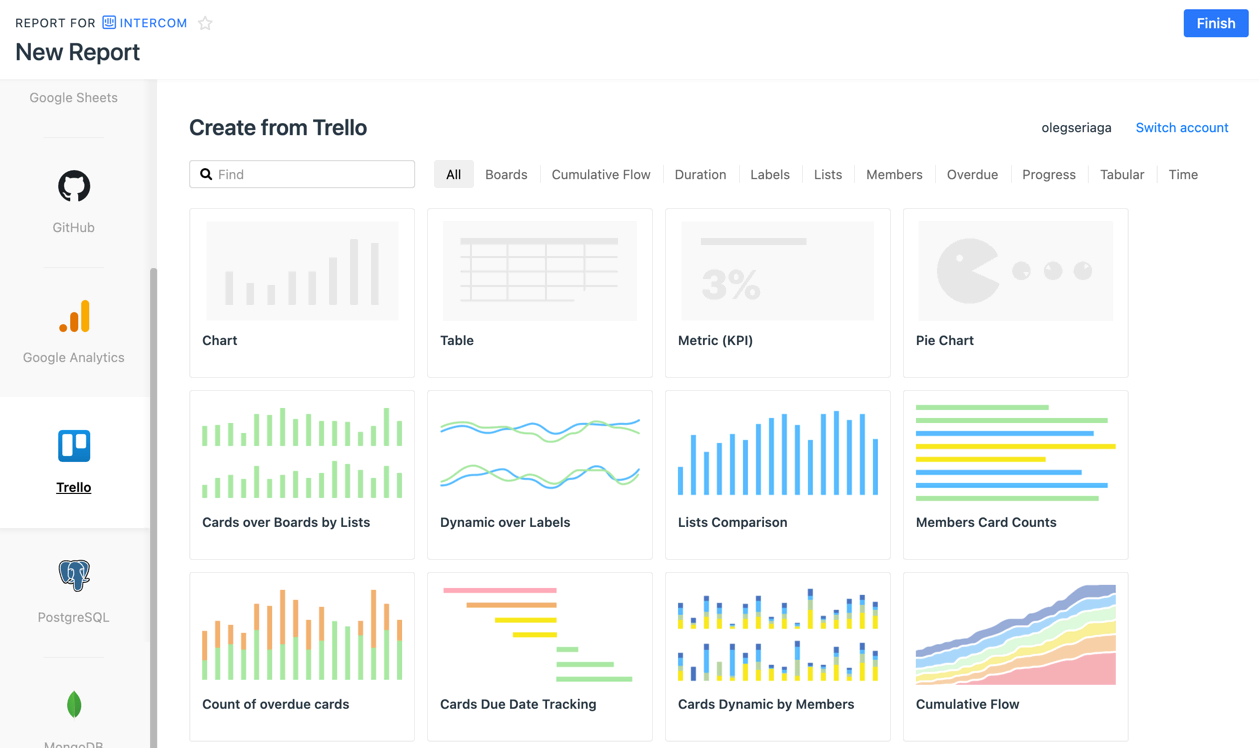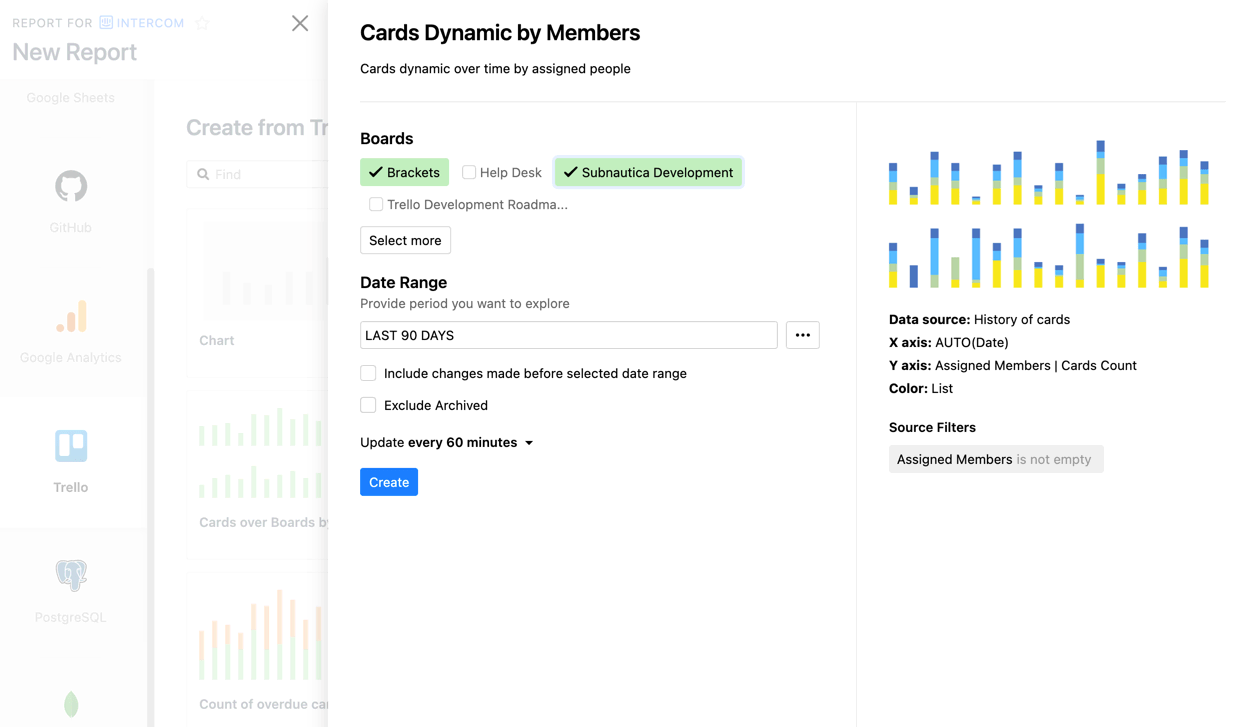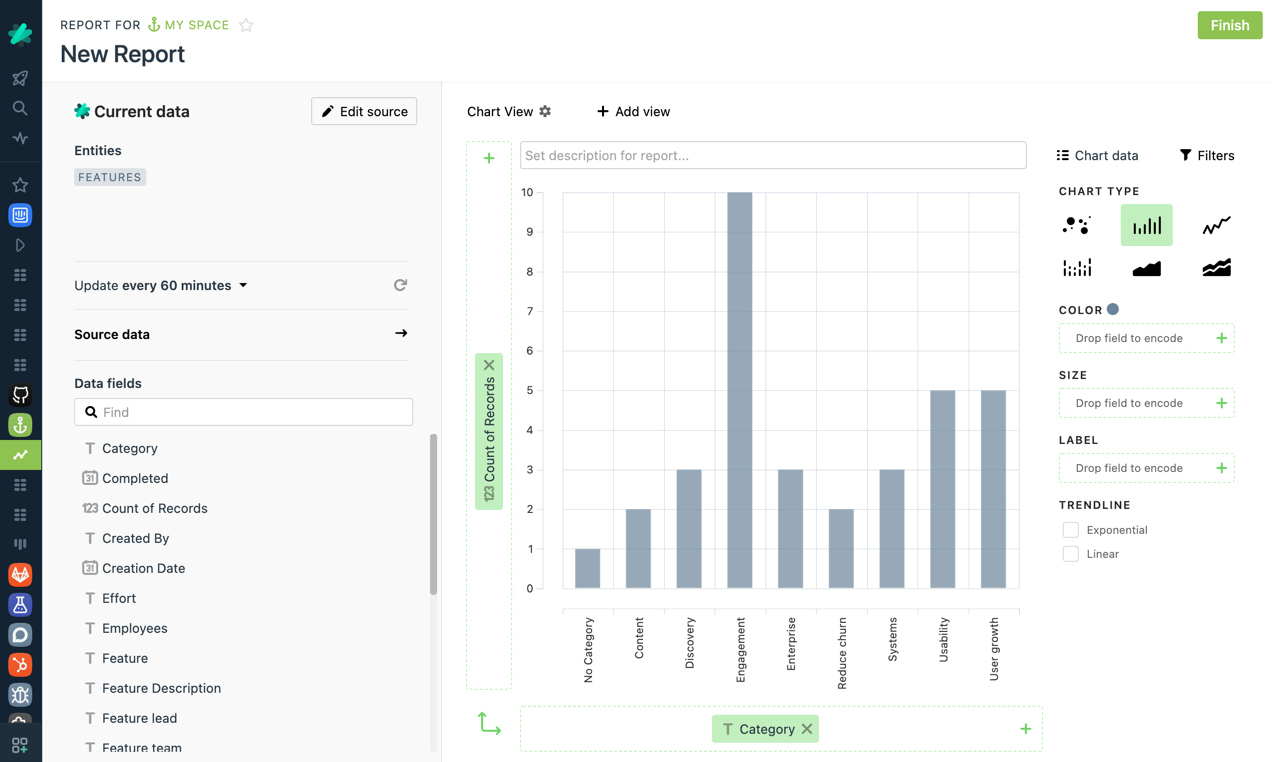Chart Templates
Template Selection on New Report Page
After you have selected app to visualize the selection of report type to create is shown. For some apps there are pre-defined templates available. Find the template you are interested in by keywords or tags, and click on it to proceed.
Source Configuration Popup
A Source Configuration popup is shown right after the templates selection. It provides the possibility to configure boards you want to explore visually, and a date range for historical data. Change the source settings if this is required, and click the Create button.
Chart Editor
Once data processing is complete, the chart editor will appear. You can modify the default chart settings applied by platform, or simply finalize chart creation by pressing the Finish button.